| CGI/Perl Scripts
What is your server path to PERL and Sendmail?
Our server path to PERL is:
!/usr/bin/perl
The path to the Sendmail program is:
/usr/sbin/sendmail
Have a custom CGI you need installed or debugged? We provide this service for $60/hour.
How do I set permissions inside my CGI BIN?
If the browser returns "Internal Server Error" every time you submit your form, you did not have the right permission set for your script. Do the following to set the permission:
- Go into your cgi-bin directory via file manager and click on the "Permission" link to the left of the script, the execute by clicking "x" on all three sections and submit. This will give universal execute permissions for that file.
To change permissions using FTP, perform the following steps:
1- Open the WSFTP program and connect to your web site.
2- Select the file or the directory on which you want to change permissions.
3- Click your right mouse button to activate the pop up menu.
4- Select "chmod (UNIX)". A "Remote file permissions" window will appear.
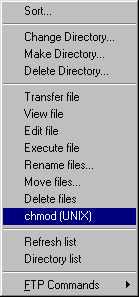 ------- ------- 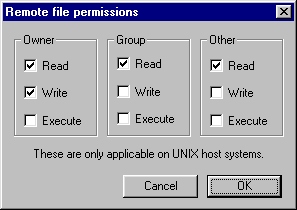
5- Select the attributes that you want to set to the file or directory.
6- Select ok. You have now changed the permissions.
7- You can check the permission settings by clicking the  button and then clicking the button and then clicking the  button . button .
If you are using a non-current version of WSFTP, you may need to enter a SITE string to change permissions as follows:
1- Open the WSFTP program and connect to your web site.
2- Open the directory that contains the file for which you want to change permissions.
3- Click your right mouse button to activate the pop up menu.
4- Select "FTP commands" from the FTP Menu.
5- Enter the desired chmod command in the SITE string command field.
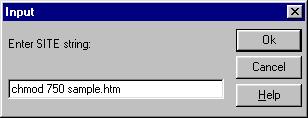
Example
Suppose you were preparing to enable anonymous FTP and you needed to disable public write access to a file named sample.htm. As mentioned, the File Manager can be used to accomplish this task, but for this example, the WSFTP SITE command is used.
The command to set public write access OFF is: chmod 750 <filename>
Follow the instructions above to display the SITE command field and enter the desired chmod command as shown above (chmod 750 sample.htm).
CGI Related Sites
The Common Gateway Interface
NCSA provides much helpful information about CGI here (along with a good introduction to forms.)
Superscripts
If you just want good scripts without having to write them, try here. These are some of the best scripts ever made and include good instructions as a member.
The CGI Resource Index
Plenty of free and fee based based scripts. Find everything from programmers to script ratings, good site.
Server-side includes
Also known as "parsed HTML": what they are, how they work, how to use them.
Using ISINDEX for server-side searches
This explains how to write a CGI script to perform simple text searches on your web server.
Start Here | General Setup
|





