| Counter
How can I use the counter script on my web site?
| Image |
HTML Code |
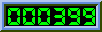 |
<img src="/cgi-sys/Count.cgi?df=
yourdomain.com-index.html"> |
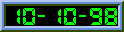 |
<img src="/cgi-sys/Count.cgi?df=
yourdomain.com-index.html"> |
 |
<img src="/cgi-sys/Count.cgi?df=
yourdomain.com&display=clock"> |
How do I change the appearance of my counter?
DIGIT STYLE
We have five (5) different styles of digits installed on our server. You can change the style of your counter by simply adding dd=(A,B,C,D,or E) to the img tag.
For Example:
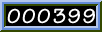 |
<img src="/cgi-sys/Count.cgi?df=
yourdomain.com&dd=C"> |
Below are the five styles of digits included on our server:
BORDER
You can change the width of the border on your counter by adding ft=X (where X is the number of pixels).
For Example:
 |
<img src="/cgi-sys/Count.cgi?df=
yourdomain.com&dd=C&ft=0"> |
What if I want to use more than one counter?
No problem, all you need to do is simply change the data file (df) to your_domain.com-whatever. Make sure you include your domain name or sub-directory name in the name of the data file. Just be sure not to use strange characters like "/".
Start Here | General Setup
|





